Foreman has been updated with the following new features and improvements:
New Features
We’ve overhauled our Windows installation process — we present to you the Foreman Windows Agent. This new agent will automatically install, configure, and upgrade Foreman for you, eliminating the need to manually download and unzip Pickaxe every time a new release is published.
New Users
Follow the guide here to get up and running. That’s it — you’re done! 🙌
Existing Users
You’ll need to migrate from your current Pickaxe:
- Download the latest Windows Agent zip from our GitHub and unzip it.
- Open
conf\foreman.txtand enter your Client ID and API key — that information can be found on your dashboard here. - Run
bin\service-start.bat. If it says it’s an unrecognized app, clickMore infoandRun anyway. When it asks if you want to allow it to make changes on your device, selectYes. - A new Pickaxe will appear here once it’s up and running.
- Move your miners from your old Pickaxe to the new one:
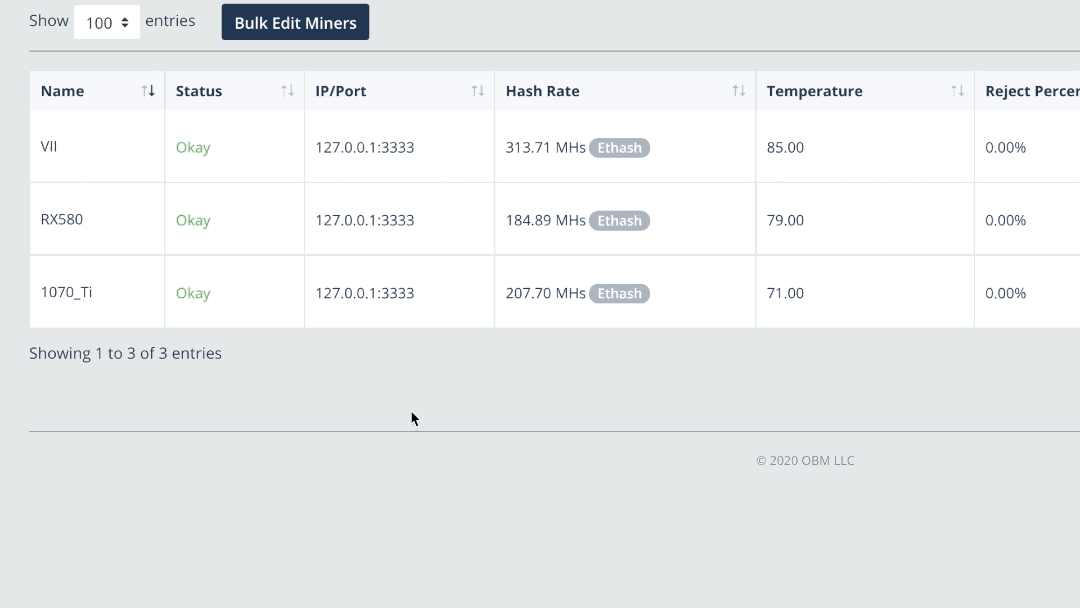
- Grab a 🍺! Now your Foreman applications will automatically upgrade and you’ll have access to our latest features as soon as they’re released!

