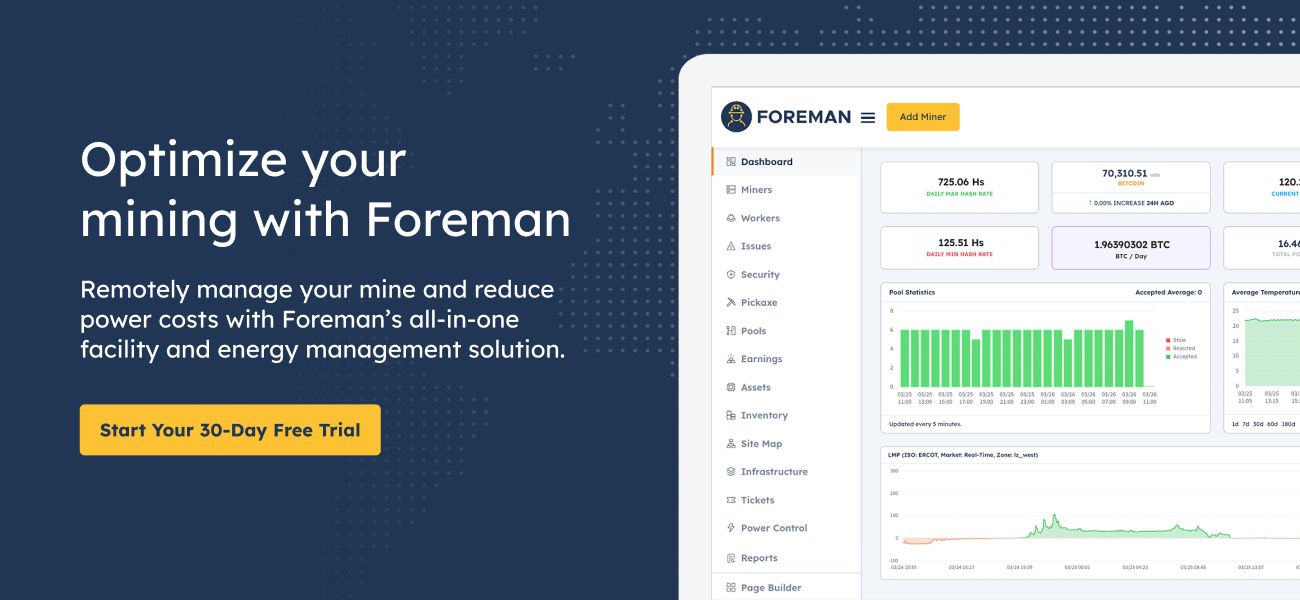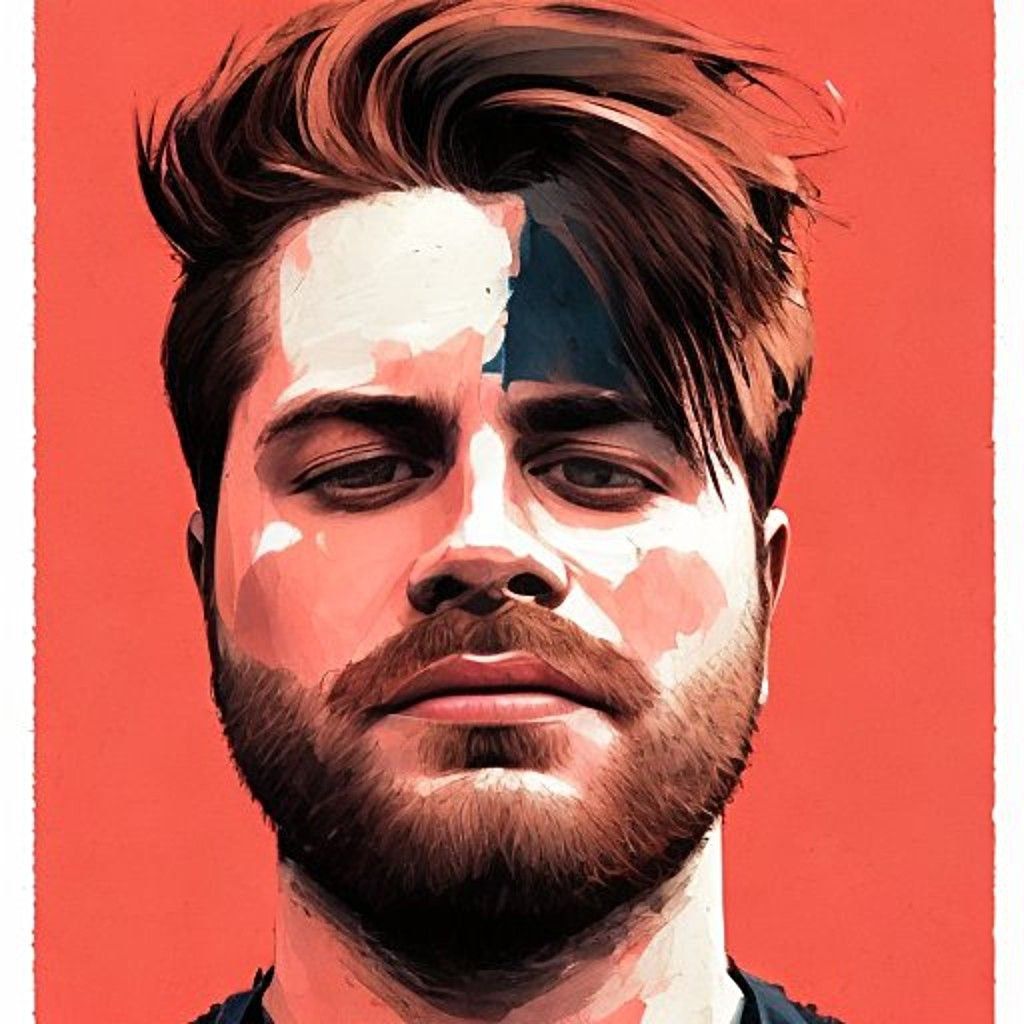Previously, we have covered different software allowing users to configure and manage their ASICs, such as BTC Tools and Whatsminer Tools. Some are low-tech, and others are more advanced, giving users a higher level of control. Miner Management Software is a high-leverage version allowing users to manage their mine at scale. Much like Foreman, AntSentry is a similar software with some key feature differences.
In early 2020 AntSentry came out with their miner management tool, coordinating the miners to allow users to mine at scale. It was so popular with Chinese miners that they launched it in the United States and other countries in late 2020.
AntSentry is similar to Foreman; it uses an on-site computer to help users manage their site at scale. This article will go through the similarities and differences in the miner management software, showcasing the different abilities of the two.
Similarities
Foreman and AntSentry have many similarities. They are real-time miner management software systems allowing customers to leverage a tool to configure and control the mine at scale. When setting up, they both enable batch processing for setup, passwords, updates, and automatic operations, along with a map of the entire site.
The dashboard lets users visualize and manage miners, showing miner states and charts such as hashrate, wattage, and pool estimates. Both Foreman and AntSentry allow users to audit pools and compare hashrate. Users can plug in their electricity prices to get other stats, such as income estimates and profitability. These platforms both log issues and show maintenance requests.
They allow users to mine with all ASIC types, including Antminer, Whatsminer, and Avalon. Users can set up autostart settings with duration and hashrate preferences and stats. Miner management software was created to leverage the miners at scale, giving users capabilities through batching processes.
Features Only Available On Foreman
Searches and Sorting
With many similarities, there are also some critical differences between the two management software platforms. Searches and sorting are primary features in Foreman. It lets users search the active workers by ASIC type, model, customer, real-time hashrate, and other parameters.
Alerts & Triggers
Foreman sends alerts through several platforms like Discord, Telegram, Google Chat, and Slack. Specifically, Foreman allows users to fix and configure miners through triggers automatically; a feature AntSentry does not currently have. If a miner shuts down or isn't hashing, Foreman can automatically reboot the miner to start up again while sending users an alert for the process. For more info on other triggers configurable in Foreman, check out our documentation here.
Power Control
Finally, one of the most powerful features of Foreman is the ability to utilize power controls. Foreman connects to your provider's real-time electricity price feeds and allows users to set strike prices. The strike price is the break-even point at which your miner is profitable. If costs exceed this level, it is no longer profitable, and the strike price triggers a curtailment event.
On top of the Strike Price feature, Foreman integrates with QSEs and CSPs to help users take advantage of Demand Response programs. These programs are set up through specific ISOs and power providers to provide power back to the grid in times of stress. People enrolled in these programs can get paid per performance. Foreman can send alerts to users and warn them of upcoming windows for curtailment, or if the user opts in, they can automatically curtail. For more information on Demand Response, an article is available on our blog.
In summary, management software can make a huge difference when running a mine at scale. Automation and features can help users leverage their time as efficiently as possible while at the same time helping them push their machines to the limit. Key features and usability make or break the platform, so Foreman strives to bring every bit of functionality to the users. If you have any suggestions that could push our management software further, join our discord, and help improve our community.