Foreman has been updated with the following new features and improvements:
New Features
Telegram Notifications
In addition to receiving alerts via Email, users can now modify their Triggers to send notifications to Telegram.
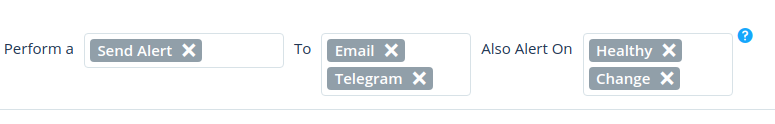
Once you've configured a Trigger to send a Telegram alert, message Todd, our bot, and introduce yourself (https://t.me/ForemanToddBot). Then he'll keep you in the loop.
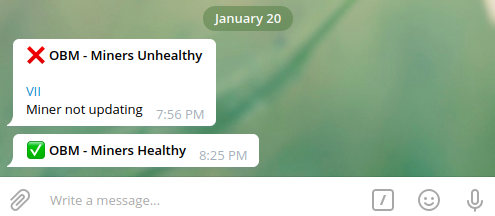
Miner Tagging
Miners can now be logically grouped by applying tags. Some examples of how tags can be used:
- Group by container
- Co-location farms to group by customer
- Group by data center
- Group by network
A dashboard filter can be applied by tag to only display statistics for miners that match the provided criteria:
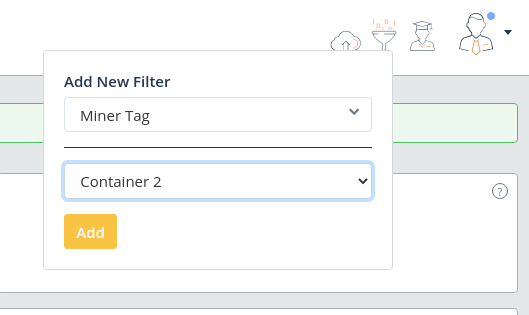
Additionally, triggers can be created against miners with user-defined tags:
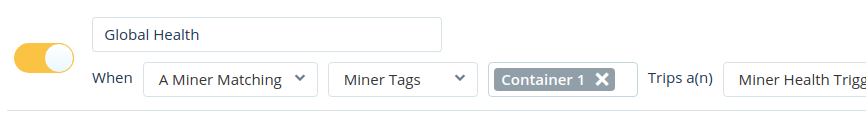
The miner's table can also be searched for tagged miners using "tag:<tag_name>":
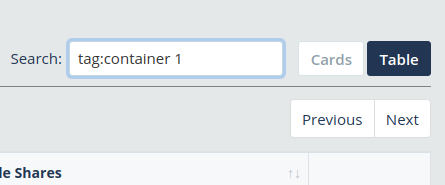
Improvements
BraiinsOS Hostname Detection
During a bulk ASIC import, hostnames will be obtained from miners running BraiinsOS if enabled. This allows users to continue to assign the Foreman miner name to the hostname of the actual ASIC.
Increased Remote Command Timeout Threshold
Remote commands (reboot, change pools, network configure, factory reset, etc) will now timeout after 20 minutes (previous timeout was 10 minutes). This will alleviate the "Miner never returned" messages displayed on the dashboard for commands ran against miners that have a long startup time.
Perform Antminer Reboot after Pool Changes
Foreman will now reboot Antminers after a pool change is applied via the dashboard. This addresses an issue where Antminer S19s accept a new pool configuration, but don't mine with it immediately.
Relay Network Failure Message to Dashboard
When a network configuration is applied via Foreman and it's rejected by the miner, the failure message returned from the miner is now displayed on the dashboard. If no failure message exists, a generic message is displayed indicating that the command failed.

