Foreman has been updated with the following new features and improvements:
New Features
Dashboard Sharing and User Management
To promote collaboration among teams, in addition to the ability to share a dashboard, users can now create custom roles and permissions to limit the actions that each member can perform. These settings can be found under the 'My Company' page top-right:
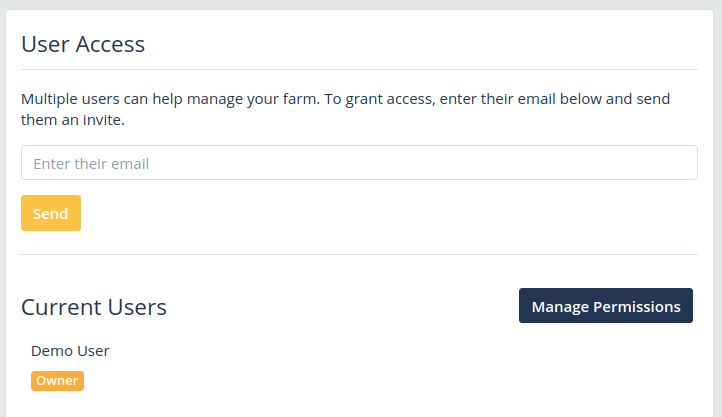
Enter the user's email that you wish to invite and click "Send". If they already have an account on Foreman, they'll be able to switch between their private dashboard and the shared Company dashboard. If they don't have an account, they'll receive an invite containing a link for them to use to register.
The following permissions can be added to a custom role:
- Add Miners: restricts who can add miners to Foreman
- Assign Miner Static IP: restricts who can assign/update a miner's static IP
- Change Miner Passwords: restricts who can change miner admin passwords
- Change Pools: restricts who can change the stratums that are configured
- Change Power Mode: restricts who can change miner power consumption (sleep vs. normal)
- Edit Company Settings: restricts who can edit company-wide settings in Foreman, which includes the ability to invite users and edit their permissions
- Edit Miners: restricts who can edit miner settings and alerting conditions
- Edit Site Map: restricts who can edit the Site Map configuration and where miners are physically located
- Edit Triggers: restricts who can edit the custom rules, alerting, and actions that are defined
- Factory Reset Miners: restricts who can factory reset miners via Foreman
- Reboot Miners: restricts who can reboot miners
- Setup Reports: restricts who can configure daily/weekly reports
- View Financials: restricts who can view earnings, profit reports, and financial-related information
- View Security: restricts who can view the farm's overall security profile
- View Worker Names: restricts who can view the miner's currently configured worker names
The following illustration captures how these permissions could be structured for a day-to-day site operator (allow maintenance, but can't configure pools or view financials):
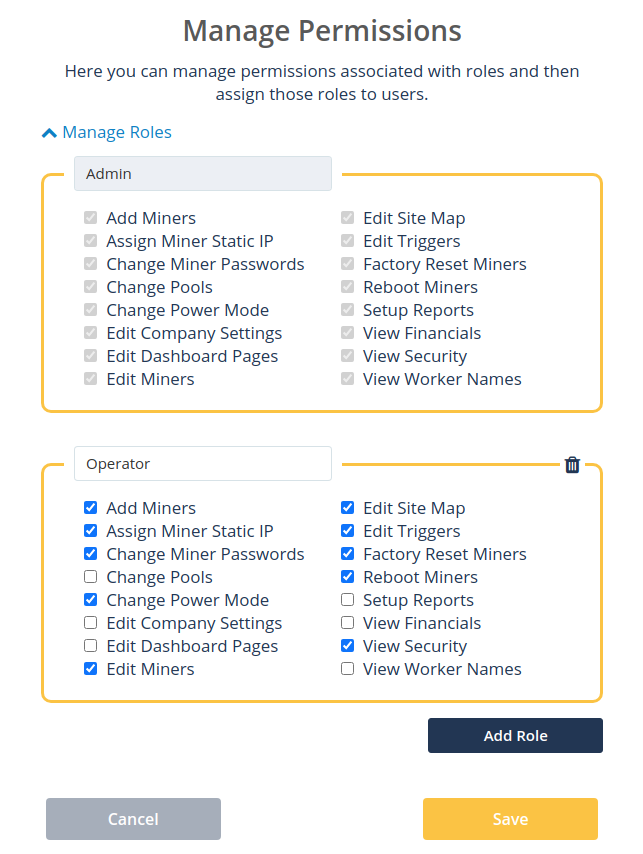
Missing Hash Board Detection
Rather than only being notified when there's a hash rate dip, users will now also get notified when the reduction in hash rate was due to a failing hash board. Our metrics agent has been further refined, and it will now record the hash rate on a per-board basis. This enables users to see when a chip has failed and when a board has been lost.
This feature has been backported to all ASICs that are supported by our platform. That list includes:
- Aixin
- Antminer
- AvalonMiner
- Baikal
- Bitfury
- BlackMiner
- CheetahMiner
- Dayun
- DragonMint
- FutureBit
- HonorKnight
- HyperBit
- Innosilicon
- Miner-Va
- MultMiner
- Obelisk
- Spondoolies
- StrongU
- Whatsminer
Discord Notifications
In addition to receiving alerts via Email and Telegram, users can now modify their Triggers to send notifications to Discord.
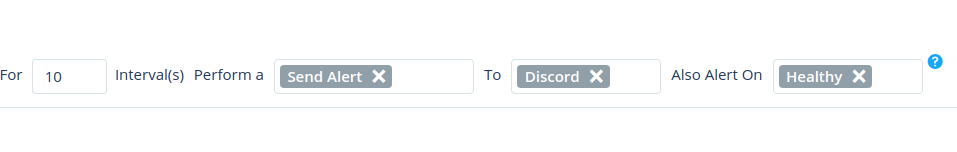
Once you've configured a Trigger to send a Discord alert, join our Discord and introduce yourself to Todd, our bot (private message him fm!help to get started). Then he'll keep you in the loop.
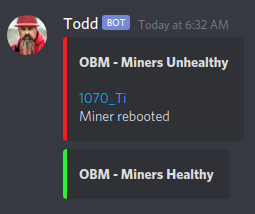
Improvements
Miner Multi-Select
Shift+click can now be used to mass-select miners on the Miners table. To perform this action, select the first check box that starts the range. While holding shift, then select the last miner in the range:
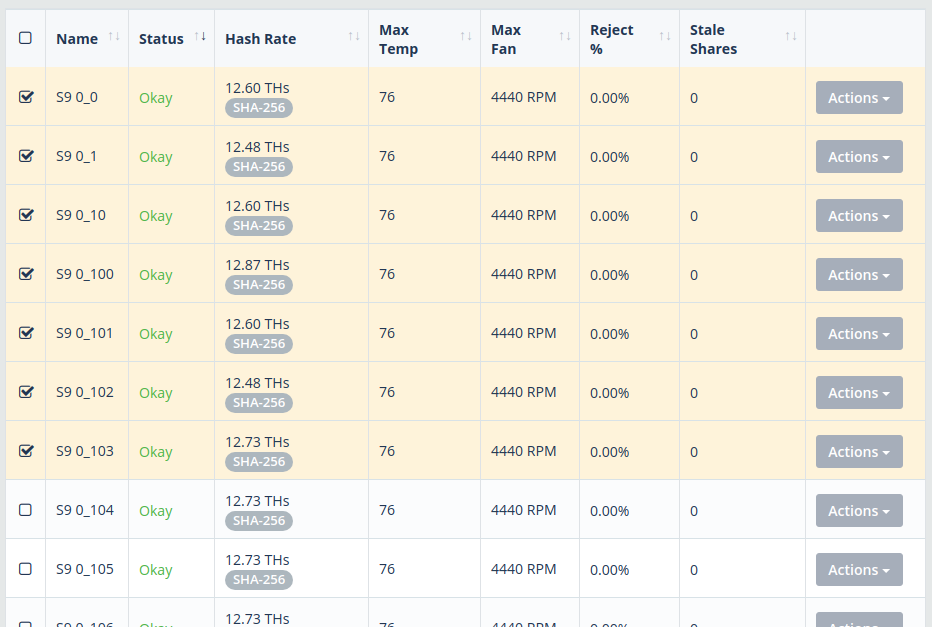
Miner-Va Support
Support has been added for Miner-Va ASICs. This includes the Miner-Va MV8. Initially, this capability is limited to monitoring, but this will soon be expanded to include changing pools, rebooting, etc.


