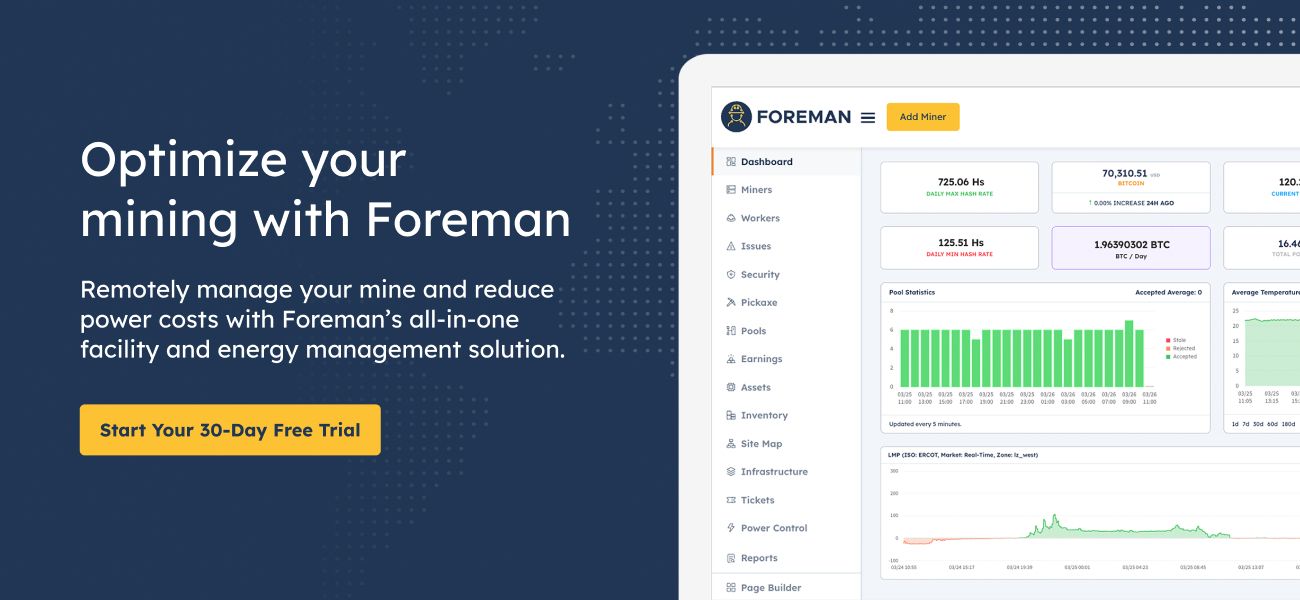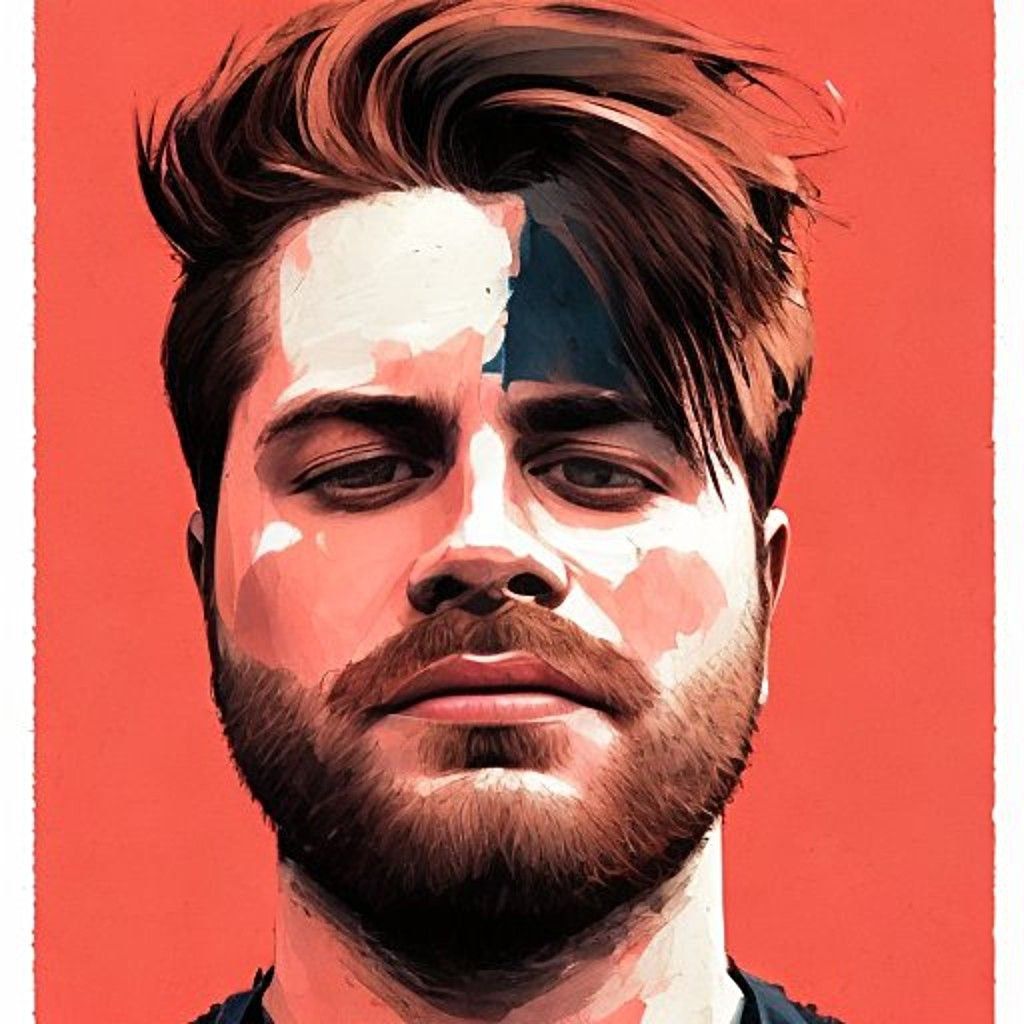WhatsminerTool is a program similar to BTC Tools that helps you scan, monitor, and manage your Whatsminer ASICs. This article will covers how to download, configure, and use it.
Note: Foreman has every capability that the WhatsminerTool has, while also letting you manage every miner in the market.
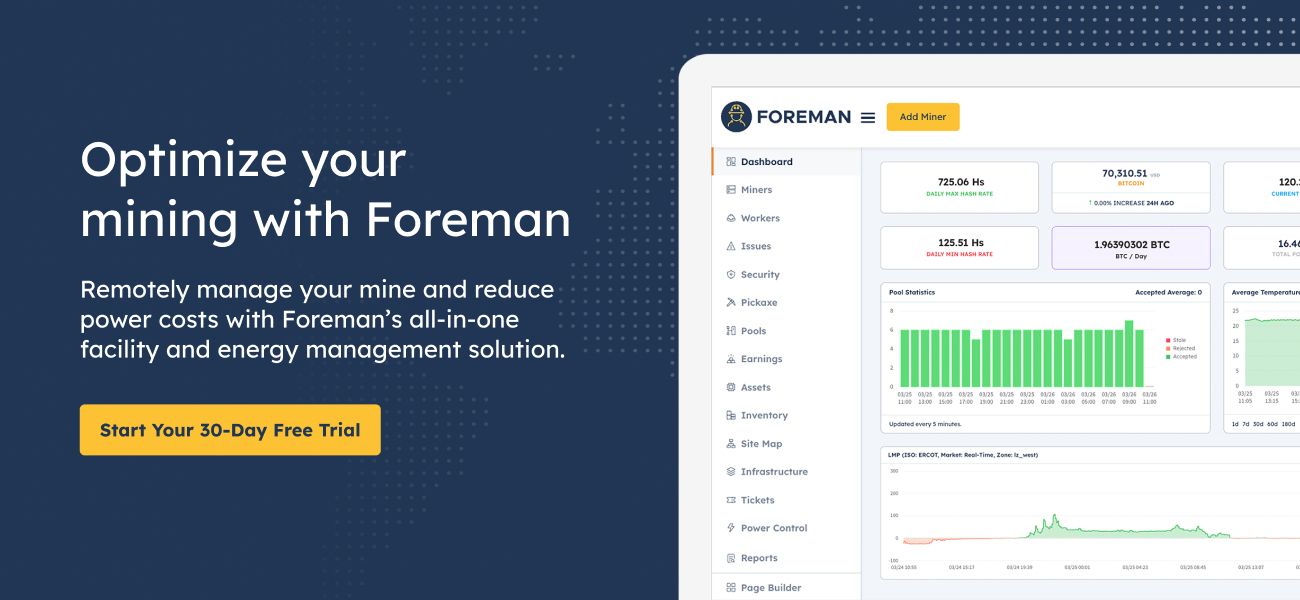
Setup
Step 1: Download
Go to the Whatsminer website and download the tool (note: it's under the Tools Download tab). After downloading, extract it and run the application file “WhatsMinerTool”.
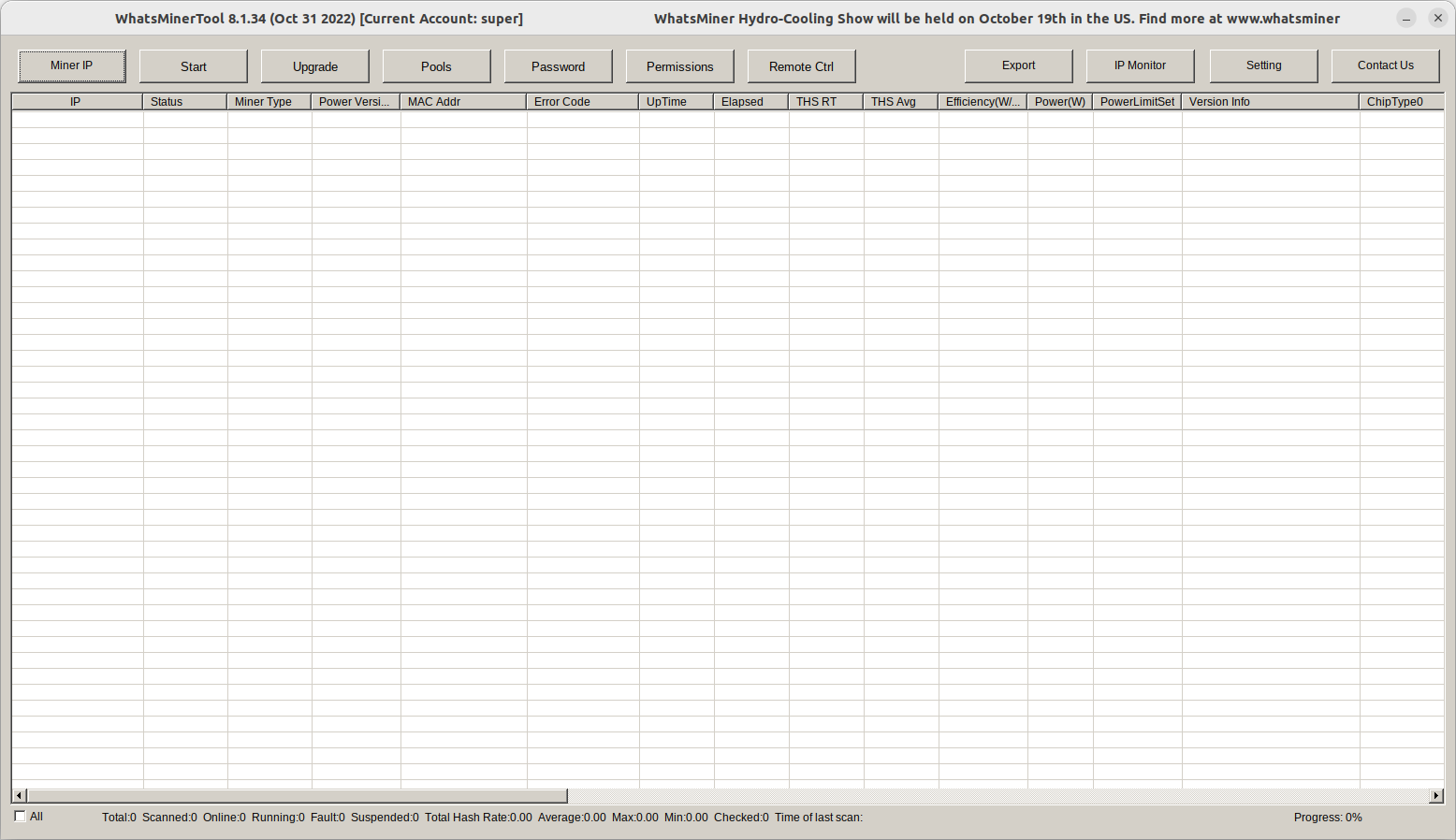
Step 2: Scan
Scan for miners on your Local Area Network. It should automatically populate a range of IP addresses to search, but you may need to modify them to match your subnet. Click “Miner IP” to confirm this is the correct range of IPs and then hit “Start”.
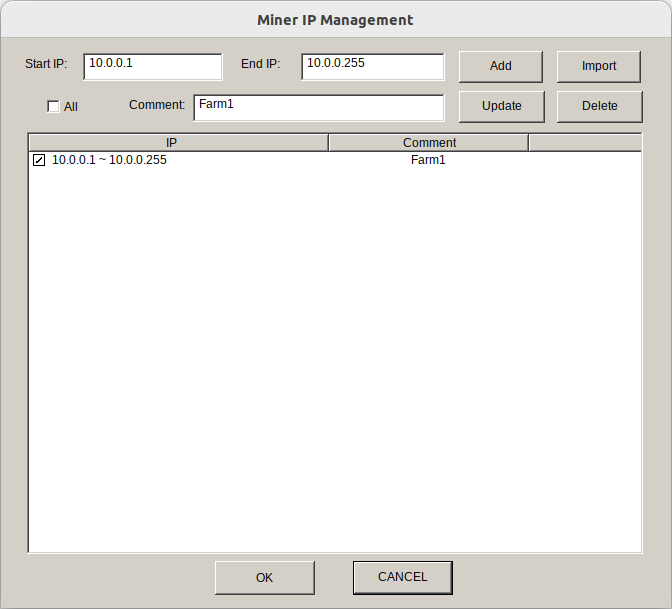
The tool should discover and populate the list towards the bottom as miners are found. It will also continuously poll them for statistics and health.
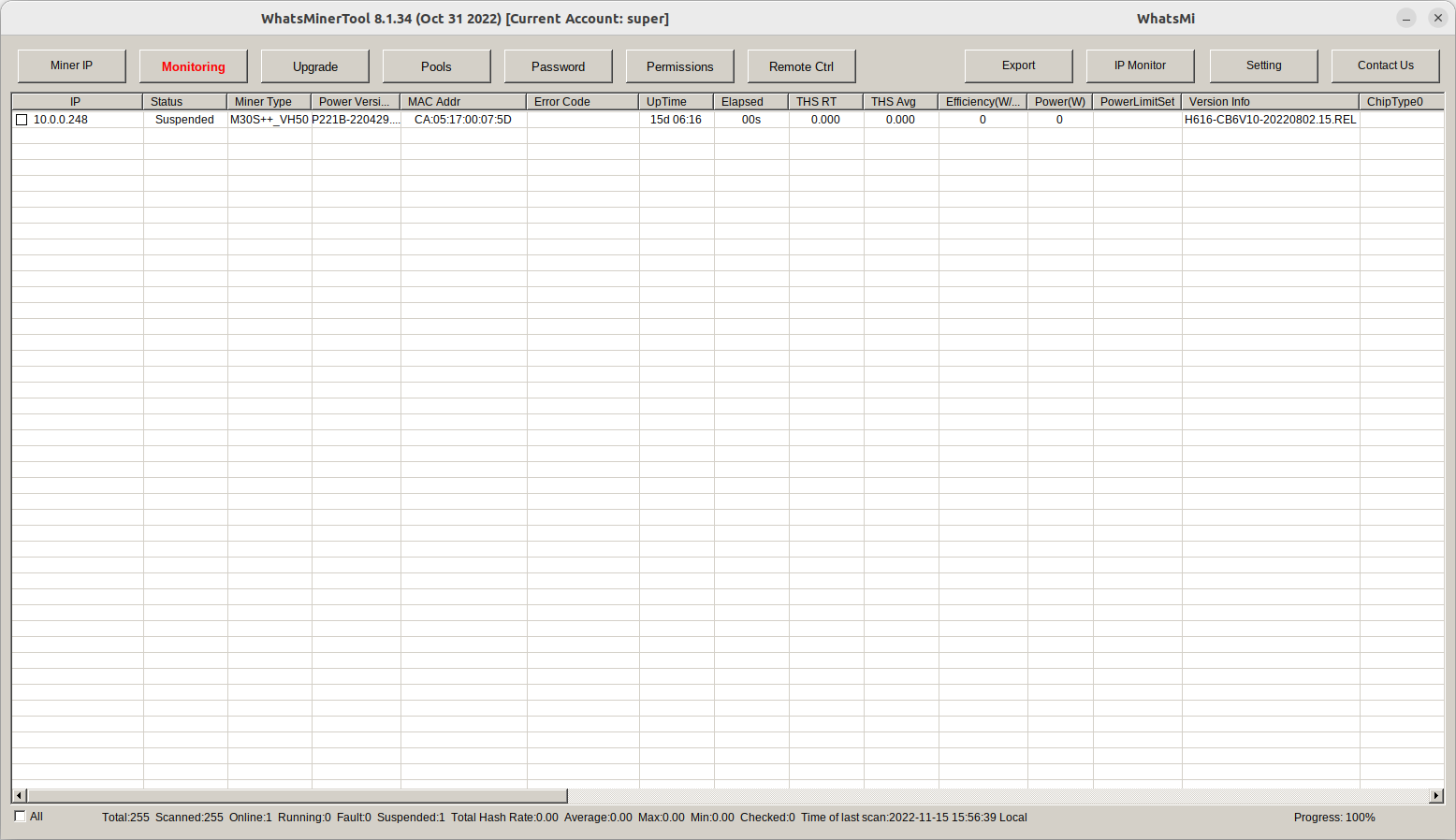
Step 3: Update
When you have all the miners populated, you may want to check for updates in the firmware. Go to the Whatsminer website and download a new firmware to apply.
In the Whatsminer tool, click “upgrade,” then “select file”. Choose the downloaded file, and then hit “upgrade".
We always recommend trying to keep your Whatsminers on the latest firmware. We rely heavily on their API and they constantly improve it.
Step 4: Configure Pools
Selecting the “Pools” button will allow you to edit three separate pools. These pools may be necessary if one pool goes down or if there is a connectivity error.
After entering the pool information, click “start update,” which should update every miner selected. The miners should be populated below after the network scan. If this isn't the case, the tool will ask you to scan again.
Once finished, your miners will be up and hashing for the selected pool.
Step 5: Enable Remote Control
Enabling "Remote Control" allows you Foreman to intregrate with your ASIC, letting fully manage your miner from your private Foreman dashboard. To do that, select your miner in the list, click the "Remote Ctrl" button, and enable the API. You'll also want to enable "Power Fast Boot" so the miner starts up quickly (important for if you're curtailing).
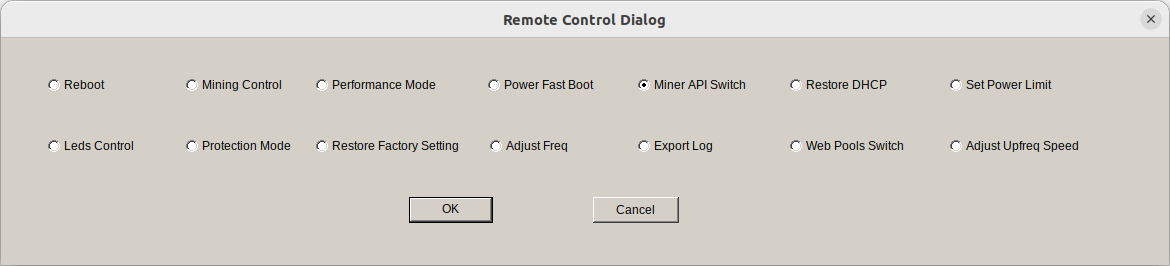
List of Remote Control Options:
Reboot: Reboots selected miners.
Mining Control: “Suspend” or “Resume” Miners
Performance Mode: Switches hashrate mode to “high,” “normal,” or “low”.
Fast Boot Switch: Makes the miner start up quickly.
Miner API Switch: Connect to API products like Foreman.
Restore DHCP: Reverts the miner back to using DHCP.
Control LED Lights: Turns lights on or off to locate the miner.
Protection Mode: Turns on/off SSH.
Adjust Freq: Adjusts the voltage and frequency of the miner (over or underclock).
Export Log: Exports power logs, miner logs, API logs, system logs, and uptime of miners.
Web Pools Switch: Enables or disables the ability for pools to be configured via the miner's web page.
Whatsminer Tool Alternative
If you're looking for a tool to manage multiple ASICs from different manufacturers, the WhatsminerTool won't cut it. Foreman is a much better place to start, because without it, you'll have to switch between multiple different desktop applications.
Foreman gives you full access to all your miners through a streamlined user interface, regardless of the ASICs you've deployed. Additionally, Foreman monitors your miners automatically throughout the day, minimizing downtime through automation. With the WhatsminerTool, it only works when you're running it, and actions only take place when you perform them.